Related links
- .NET 8.0 Downloads
- Download Coin Collecting App
- Download a Demo
- Download Update Only
- Online Manual (In Draft)
- ...
Yes, the software is free... But if the urge strikes, donate a couple of bucks to help fund the habit.

Some Coin Collecting Links:
Boomers Coin Collecting Software 2026
Current stable release: ver. 2.2.6 – 11/13/2025
NO TRIALWARE, NO ADWARE, JUST FREE!

This is a portable app, that does not need installation. Simply unzip the file into a directory of your choosing, and run the executable.
Because the app is self contained, it can be copied to a network drive and shared with other devices, or just moved around. In short, it's networkable.
– Download Boomers Coin Catalog
(Ready to be populated with your coins)
– Download App Update Only
(includes everything except the database holding your data)
This is if you want to do it yourself. There is an option in the app, under the 'About' for updating the app.
Features:
U.S. 2026 coin information included.
Complete coin collection organization.
Expanding to include categories for other countries.
See what you’re collection is missing at a glance.
Keep notes on your coin.
Up to six photos for each coin.
Built-in USB camera support.
Portable. Will run from anywhere… Even a thumbdrive
Easy to backup. Simply copy and paste the app directory to where ever you want.
Import / Export your collection database via an Excel Spreadsheet.
Reports - Export lists to an Excel format or print.
Mutli-user ready. Put it on a network drive and run.
Self contained database. No drivers needed.
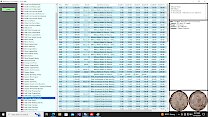 To run the program:
To run the program:
Unzip into a directory of your choosing, and run the executable. That would be the file called BoomersCoinCatalog.exe.
A batch file "_START-BOOMERS-COIN-CATALOG.bat" has also been added to help simplfy.
Updating The App:
To update this app, download the update file to wherever you want and unzip. Copy the files contained in the unzipped folder, and paste these files into your catalog folder. Overwriting all files. No magic.
DO NOT OVERWRITE YOUR FILES WITH A FRESH INSTALL !!! USE THE UPDATE !!!
You will overwrite your working database with a fresh one. Do this only if you know what you’re doing, and make sure you backup first.
 How To Use:
How To Use:
Give the coin a title, select a category, add your images and any info about your coin. That’s it.
I’ve included USB camera support for most any camera supported by Windows. Quick and easy for taking snap shots of the coin. Works great with the likes of opti-tekscope.
Already have your own images? No prob… Just copy them into the apps image directory, and make your selections from there.
This is how the app basically knows where your images are at, no matter where you run it from.
If you have comments or suggestions, feel free to share.
Shout at webmaster@boomersdomain.com .
Installation: None – Copy and run.
Download the zip file, and copy it to any location you want.
Unzip the file, and navigate into the extracted folder.
Run the executable BoomersCoinCatalog.exe
If you don’t have the .net 8.0 framework already installed, a notification box will prompt you about this, and an automatic download of the framework will start from Microsoft. Install the download, then try and run the executable again.
That’s it… Right click on the executable and create a shortcut for the desktop, and you’re ready to go.
Want to move the app from one machine to another, or a different location? Copy and paste the app folder to the new location, and run the executable.
Tech Notes:
– Windows 10 or 11
– .NET 8.0 (required, if not already installed)
download your own .Net 8.0 Desktop Runtime from Microsoft
– SQlite database driven
– Written in C#
– USB Camera Support
– Image storage based on apps working directory.
– Currently using Winform. Thought about bringing it up to WPF. But, it seemed a bit overkill dealing with XAML (or anything else for that matter) for something this simple. Unless of course, someone pays me or I get bored. 😉
When run for the first time
If you don’t already have .NET 8.0 already installed on your machine, no worries. When the app is run for the first time, it will automatically check. If it doesn’t find it, Microsoft will automatically try and download.
There are two databases involved here. One contains the data from your coins. The other contains data for the coin wiki. This was done for ease of updating. These databases are also SQlite driven, so they can be easily accessed with any SQlite Db browser.
| Current Prices Provided By GoldPriceZ | |
|---|---|
| Last Updated (GMT) | |
| 2026-02-14 22:02:46 | |
| 2 minute updates | |
| GOLD in USD | |
| Ounce Price | 5042.215 |
| Ounce Price Ask | 5042.215 |
| Ounce Price Bid | 5042.215 |
| Gram In USD | 161.8551015 |
| Ounce Today High | 5043.13 |
| Ounce Today Low | 5042.21 |
| Change of | 0.92000000000007 |
| SILVER in USD | |
| Ounce Price | 77.4158 |
| Ounce Price Ask | 77.4158 |
| Ounce Price Bid | 77.4158 |
| Gram In USD | 2.48504718 |
| Ounce Price Today High | 77.43 |
| Ounce Price Today Low | 77.4131 |
| Change of | 0.016900000000007 |
| Gold Calculator by GoldpriceZ | |